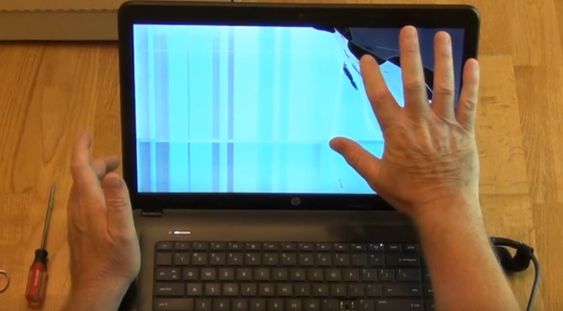How Long Will Ram Last
RAM, or Random Access Memory, typically lasts around 5 to 7 years under normal use. However, there are factors that can influence its lifespan:
- Usage: Servers that constantly run will experience more wear and tear on RAM than a typical home computer.
- Heat: Excessive heat can degrade RAM over time. Proper ventilation is important.
- Overclocking: Pushing RAM beyond its designed limits can shorten its lifespan.
If you take care of your RAM, it could last even longer than 7 years. Here are some tips for extending the life of your RAM:
- Maintain good airflow within your computer’s case.
- Avoid overclocking your RAM.
- Keep your computer dust-free. Read about How Long Do Computers Last
What is RAM?
RAM, or Random Access Memory, is a crucial component of any computer system. It temporarily stores data that the CPU (Central Processing Unit) needs quick access to, allowing for smoother multitasking and faster performance. There are various types of RAM, including DRAM (Dynamic RAM) and SRAM (Static RAM), each serving different purposes and applications.
Factors Influencing RAM Lifespan
Several factors can influence how long your RAM will last:
- Quality of the RAM: Higher-quality RAM from reputable brands tends to last longer due to better manufacturing processes and materials.
- Usage Patterns: Intensive tasks such as gaming, video editing, and running multiple applications simultaneously can stress the RAM and potentially shorten its lifespan.
- Environmental Conditions: Exposure to high temperatures, dust, and humidity can negatively impact RAM performance and longevity.
- Power Supply Stability: Frequent power surges or an unstable power supply can cause damage to the RAM over time. Don’t Miss to Check Out Our Website: Canada Current

Average Lifespan of RAM
On average, RAM can last between 5 to 10 years, though many users report their RAM functioning well beyond this period. This lifespan is often longer compared to other computer components like hard drives or GPUs (Graphics Processing Units). However, as technology advances, newer RAM types become necessary to keep up with software and hardware developments.
Signs Your RAM Might Be Failing
- System Crashes and Blue Screens: One of the most common indicators of failing RAM is frequent system crashes and blue screen errors.
- Decreased Performance: Slower performance, especially when running multiple applications, can signal RAM issues.
- Data Corruption: Experiencing corrupted files or data can also point to problems with your RAM.
How to Test Your RAM
To diagnose RAM issues, you can use:
- Built-in Diagnostic Tools: Most operating systems come with built-in tools, such as Windows Memory Diagnostic, that can help identify RAM problems.
- Third-Party RAM Testing Software: Tools like MemTest86 offer more comprehensive testing and are highly recommended for thorough diagnostics.
Extending the Lifespan of Your RAM
You can take several steps to ensure your RAM lasts as long as possible:
- Proper Cooling Solutions: Ensure your computer has adequate cooling to prevent overheating.
- Regular Cleaning and Maintenance: Keep your computer clean and dust-free to avoid environmental damage.
- Stable Power Supply: Use a reliable power supply and consider a surge protector to safeguard against power fluctuations.
When to Replace Your RAM
You might need to replace your RAM in the following scenarios:
- Performance Upgrades: If your system is lagging, upgrading to more RAM can significantly boost performance.
- Compatibility with Newer Technologies: Newer motherboards and CPUs may require different types of RAM.
- Signs of Physical Damage: If you notice any physical damage, such as burn marks or broken pins, it’s time to replace your RAM.
The Impact of RAM on Overall System Performance
RAM plays a pivotal role in your computer’s performance, particularly in multitasking and gaming. More RAM allows for better handling of multiple applications simultaneously and can improve the performance of demanding software applications.
Choosing the Right RAM for Longevity
When selecting RAM, consider the following:
- Reputable Brands: Choose RAM from well-known brands with good reviews.
- Specifications to Consider: Ensure the RAM is compatible with your motherboard and suits your performance needs, such as the right capacity and speed.
Cost-Benefit Analysis of Upgrading RAM
When considering an upgrade, weigh the performance benefits against the cost. While high-capacity RAM may be more expensive, the long-term benefits of improved performance and longevity often justify the investment.
RAM Warranties and Guarantees
Understanding the warranties offered by manufacturers is essential. Look for warranties that cover a significant period and understand what they include, such as replacements for defective products.
Common Myths About RAM Lifespan
- Overclocking Myths: While overclocking can improve performance, it doesn’t necessarily shorten RAM lifespan if done correctly with adequate cooling.
- The Truth About Mixing RAM Modules: Mixing different brands or capacities of RAM can work, but it’s always best to use matching modules for optimal performance and stability.

Real-World Examples of RAM Lifespan
Many users have reported their RAM lasting well over a decade without issues. Expert opinions suggest that with proper care and usage, RAM can outlast many other computer components.
Conclusion
In conclusion, RAM is a durable component that can last many years, especially with proper care. Understanding the factors that influence its lifespan and recognizing signs of failure can help you maintain optimal computer performance. Whether you’re looking to upgrade or just want to ensure your current RAM lasts as long as possible, the tips provided in this article will help you make informed decisions.
FAQs
Can RAM last forever?
No, RAM cannot last forever. While it is one of the more durable computer components, it will eventually fail due to wear and tear over time.
How often should I upgrade my RAM?
It depends on your usage and technological advancements. Generally, upgrading every 3-5 years ensures compatibility with new software and performance needs.
Is it okay to mix different brands of RAM?
While it’s possible to mix different brands, it’s recommended to use matching modules to avoid compatibility issues and ensure optimal performance.
What happens if I don’t replace failing RAM?
Failing RAM can lead to system instability, crashes, data corruption, and overall poor performance. It’s important to replace it as soon as signs of failure appear.
Does more RAM mean a faster computer?
More RAM can improve performance, especially for multitasking and running memory-intensive applications, but it’s not the only factor in overall system speed.
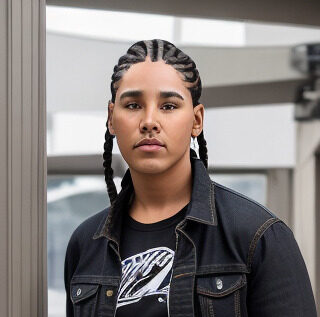
Jackson dives deep into the heart of Canadian culture, politics, and society to bring you captivating stories that resonate with our diverse audience. With a passion for storytelling and a keen eye for detail, Jackson’s articles offer a fresh take on the issues and events shaping Canada today.
Whether he’s uncovering the latest developments in Canadian politics, spotlighting emerging artists in the Canadian arts scene, or sharing insider tips for exploring Canada’s hidden gems, Jackson’s writing is sure to inform, entertain, and inspire.