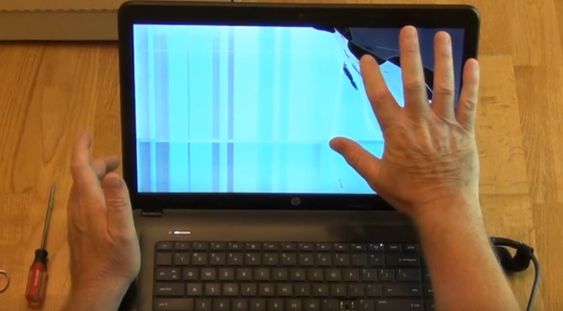How Long Do Computers Last
The lifespan of a computer depends on two main factors: the type of computer (desktop or laptop) and how well you take care of it.
-
Desktop PCs: In general, desktop computers can last anywhere from 3 to 8 years. They tend to have a longer lifespan than laptops because they have better cooling and easier upgradability. With proper care, you can extend the lifespan of a desktop PC closer to the 8 year mark.
-
Laptops: Laptops typically last 3 to 5 years. They are more compact than desktops, which can lead to overheating and make them harder to upgrade. However, some laptops can last longer depending on usage and care.
Types of Computers
When we talk about computers, it’s essential to recognize that they come in various forms, each with different lifespans and usage scenarios.
Desktops
Desktops are known for their robustness and upgradability. They often have a longer lifespan compared to other types due to their capacity for component replacement and upgrades. Don’t Miss to Check Out Our Website: Canada Current
Laptops
Laptops offer portability and convenience, but their compact design can limit their lifespan. Over time, components like the battery and keyboard may degrade faster due to frequent use.

Tablets
Tablets blend the line between computers and smartphones. While they are incredibly portable, their lifespan is typically shorter than desktops and laptops because they are often subject to more physical wear and tear.
Average Lifespan of Computers
Desktops: General Lifespan
Desktops generally last between 5 to 8 years. Their longevity is primarily due to their modular design, which allows for easy upgrades of components such as the hard drive, RAM, and graphics card.
Laptops: General Lifespan
Laptops typically last between 3 to 5 years. Factors such as battery life, portability demands, and compact component design contribute to their shorter lifespan compared to desktops.
Tablets: General Lifespan
Tablets usually last around 2 to 4 years. Their lifespan is influenced by their heavy reliance on touchscreens and batteries, which tend to degrade faster with regular use.
Factors Affecting Computer Lifespan
Several factors can significantly influence how long your computer will last.
Hardware Quality
Brand and Build Quality
The quality of the components used in your computer plays a crucial role in its longevity. Reputable brands typically use higher-quality parts that can withstand wear and tear better over time.
Usage Patterns
Frequency of Use
How often you use your computer can affect its lifespan. Computers that are used heavily every day are likely to experience more wear and tear than those used sporadically.
Type of Tasks Performed
The types of tasks you perform can also impact longevity. Intensive tasks such as gaming, video editing, and software development can strain the hardware more than light tasks like browsing and word processing.
Maintenance Practices
Regular Cleaning
Dust and debris can accumulate inside your computer, causing overheating and damage to components. Regular cleaning can help prevent these issues.
Software Updates
Keeping your software up to date ensures that your computer runs efficiently and securely, which can extend its lifespan.
Environmental Factors
Temperature
Computers are sensitive to extreme temperatures. Operating in very hot or cold environments can shorten their lifespan.
Humidity
High humidity can cause internal components to corrode, leading to hardware failures.
Signs Your Computer is Nearing the End of Its Life
Knowing when your computer is nearing the end of its life can help you prepare for a replacement or upgrade.
Slow Performance
If your computer is consistently slow, even after performing maintenance tasks like defragmenting the hard drive or clearing cache, it might be nearing the end of its useful life.
Frequent Crashes
Regular crashes or system errors can be a sign of failing hardware or software that is no longer compatible with newer applications.
Outdated Hardware
If your computer’s hardware cannot support the latest software updates or applications, it may be time for a new machine.
Software Incompatibility
New software often requires more advanced hardware. If you find that new programs are no longer compatible with your computer, it might be time for an upgrade.
Extending the Life of Your Computer
There are several ways you can extend the life of your computer, ensuring you get the most value out of your investment.
Upgrading Hardware
RAM
Increasing your computer’s RAM can significantly improve performance, allowing it to handle more tasks simultaneously and run newer applications smoothly.
Storage
Upgrading to a solid-state drive (SSD) from a traditional hard drive can boost your computer’s speed and efficiency.
Regular Maintenance
Cleaning Dust
Regularly cleaning the dust from your computer’s components can prevent overheating and prolong the lifespan of the hardware.
Updating Software
Keeping your operating system and applications updated can improve performance and security, reducing the risk of software-related issues.
Proper Usage
Avoiding Overloading
Avoid running too many programs at once, which can strain your computer’s resources and cause it to overheat.
Managing Background Processes
Keep an eye on background processes and disable those that are unnecessary to free up system resources.
When to Replace Your Computer
Deciding when to replace your computer can be tricky, but some clear indicators can help.

Cost of Repairs vs. Buying New
If the cost of repairing your computer is close to or exceeds the price of a new one, it might be more economical to invest in a new machine.
Technological Advancements
Newer computers come with advanced technology that can significantly enhance your productivity and user experience. If your current computer is several generations old, upgrading might be worthwhile.
Personal Needs and Preferences
Your personal needs and preferences also play a role. If you need a more powerful computer for specific tasks or simply want a better experience, it might be time for a new machine.
Recycling and Disposing of Old Computers
When it’s finally time to part with your old computer, it’s crucial to do so responsibly.
Environmental Impact
Computers contain materials that can be harmful to the environment if not disposed of properly. Recycling helps minimize this impact.
How to Recycle Responsibly
Look for certified e-waste recycling centers or programs that ensure your computer is disposed of in an environmentally friendly manner.
Data Security Concerns
Before recycling, ensure all your data is securely wiped from the computer to prevent any potential data breaches.
Conclusion
Understanding how long computers last and the factors that influence their lifespan can help you make informed decisions about maintaining, upgrading, and eventually replacing your device. By taking proper care of your computer and being aware of the signs of aging hardware, you can extend its usability and ensure you get the most out of your investment.
FAQs
How often should I replace my computer?
Typically, it’s a good idea to consider replacing your computer every 3 to 5 years, depending on your usage and needs. If you use your computer for demanding tasks, you might need to upgrade more frequently.
Can a computer last 10 years?
Yes, a computer can last 10 years with proper maintenance and occasional upgrades. However, its performance may not match that of newer models, and it may not support the latest software.
What is the best way to dispose of an old computer?
The best way to dispose of an old computer is to take it to a certified e-waste recycling center. Ensure all personal data is wiped before disposal to protect your information.
How do I know if my computer needs more RAM?
If your computer is slow when multitasking or running large applications, or if you frequently encounter “out of memory” errors, it may need more RAM.
Is it better to upgrade my old computer or buy a new one?
It depends on the condition of your current computer and your needs. Upgrading can be a cost-effective way to improve performance, but if your computer is very old or requires multiple component upgrades, buying a new one might be a better option.
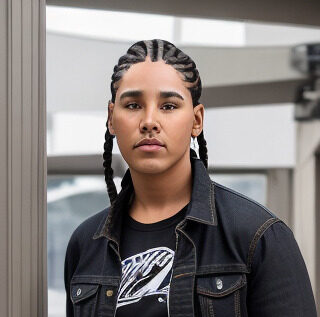
Jackson dives deep into the heart of Canadian culture, politics, and society to bring you captivating stories that resonate with our diverse audience. With a passion for storytelling and a keen eye for detail, Jackson’s articles offer a fresh take on the issues and events shaping Canada today.
Whether he’s uncovering the latest developments in Canadian politics, spotlighting emerging artists in the Canadian arts scene, or sharing insider tips for exploring Canada’s hidden gems, Jackson’s writing is sure to inform, entertain, and inspire.